Directv Now local channels incorrect; Directv Now wrong local channel fix Firestick
Posted: Mon Feb 04, 2019 10:37 am
Here's my fix for the incorrect Directv Now local channels on a firestick that worked for me.
1) Goto Settings
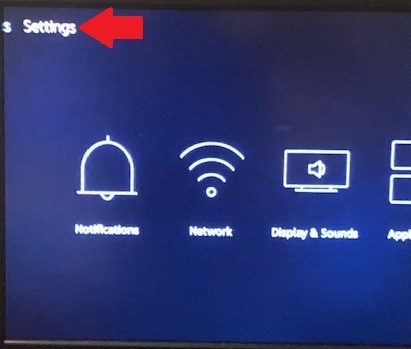
2) Goto Applications > Manage Installed Applications
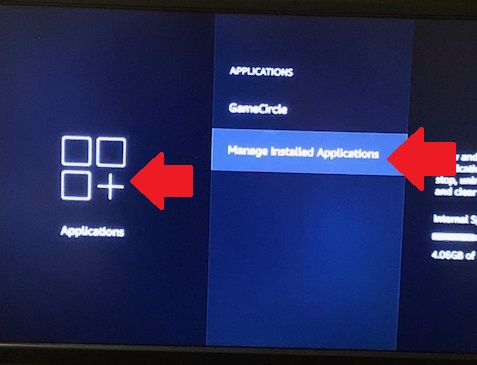
3) Select Directv Now. Then select "Clear Data" and select "Clear Cache"
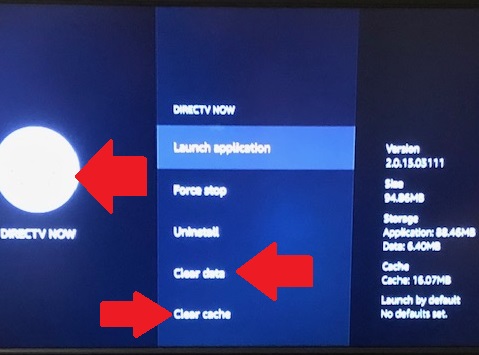
4) Reboot the firestick by going to Settings > Device > Restart
BE CAREFUL and DO NOT select "Reset to Factory defaults"
5) Once rebooted relaunch your directv now app, sign in. And that worked for me.
1) Goto Settings
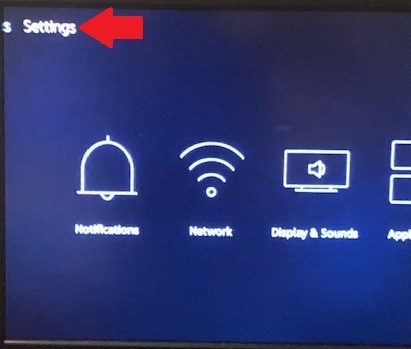
2) Goto Applications > Manage Installed Applications
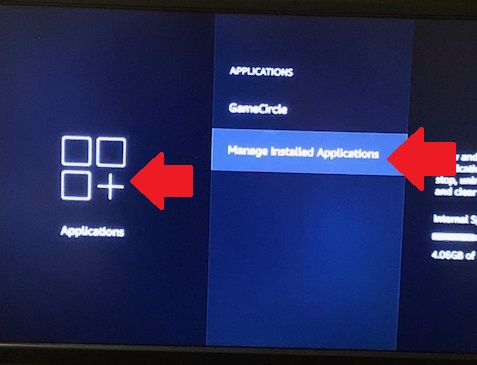
3) Select Directv Now. Then select "Clear Data" and select "Clear Cache"
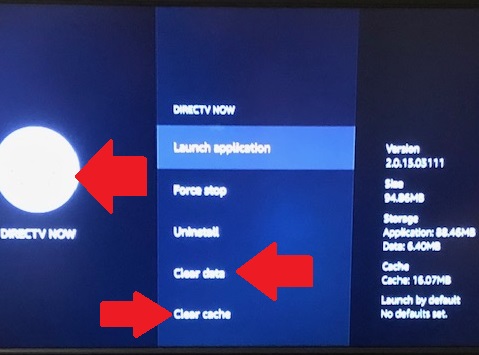
4) Reboot the firestick by going to Settings > Device > Restart
BE CAREFUL and DO NOT select "Reset to Factory defaults"
5) Once rebooted relaunch your directv now app, sign in. And that worked for me.